At the beginning of our journey, we are so busy that we don't think about structuring information. However, as our business grows and the number of employees increases, daily routines begin to take up more time and energy. Frequent minor phone calls, the need to explain the same processes over and over again, and difficulties in integrating new employees can all slow down the development of your business. There is a solution: create an effective knowledge base.
A step-by-step guide to creating a knowledge base:
1) Choosing a platform: Choosing the right platform for your knowledge base depends on the specifics of your industry and the tasks you want to solve. If the main objective is to make your work and the work of your staff easier, overly complex programmes may be overkill and ineffective. On the other hand, simple solutions such as Word or Google Docs, despite their apparent convenience, lack the necessary structure and easy searchability, which may lead to employees preferring to ask questions in person rather than searching for information themselves. It is important to choose a platform for the knowledge base that will meet your objectives.
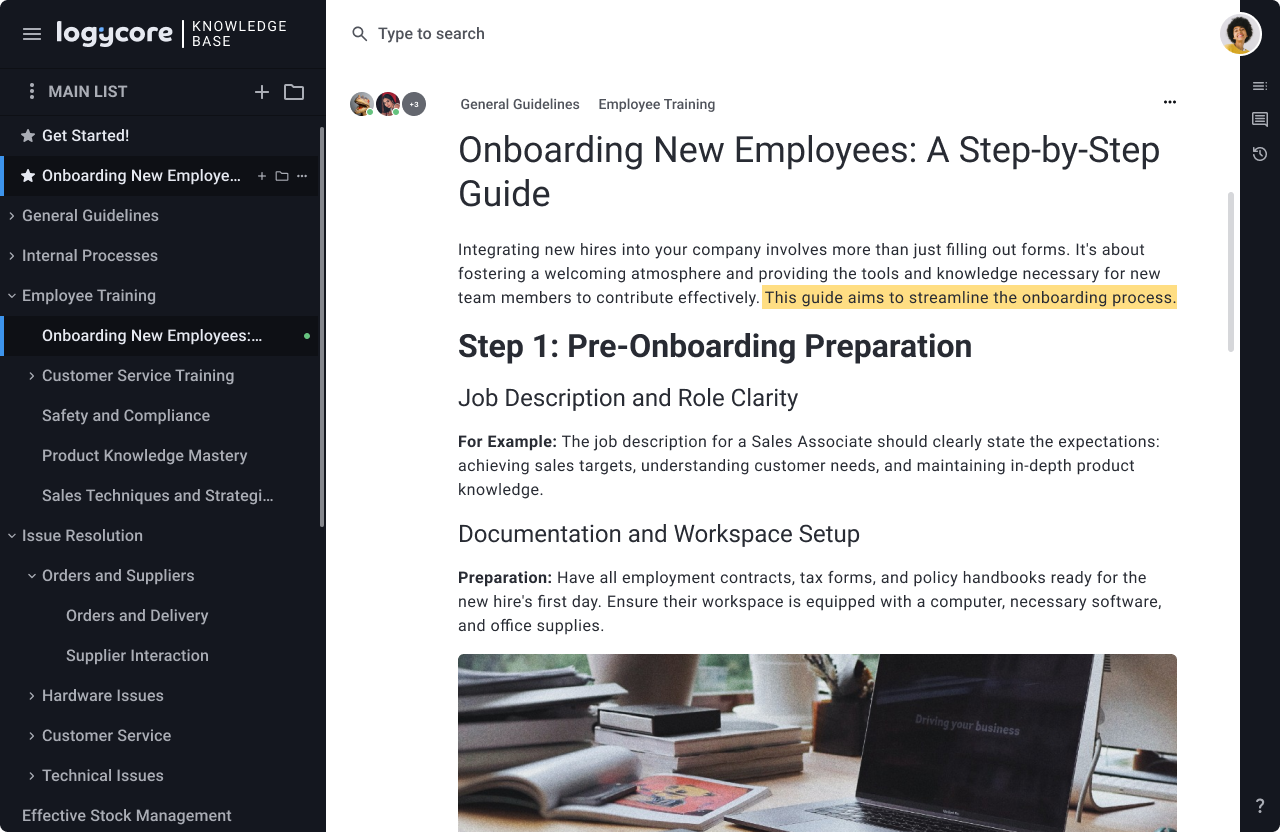
Example of article hierarchy
2) Transfer existing data: Start by transferring existing rules and instructions from various sources into the new knowledge base. This will make them easier to access and allow outdated information to be updated. Most specialised platforms offer convenient editing tools that not only help to update documentation, but also make it more readable and understandable.
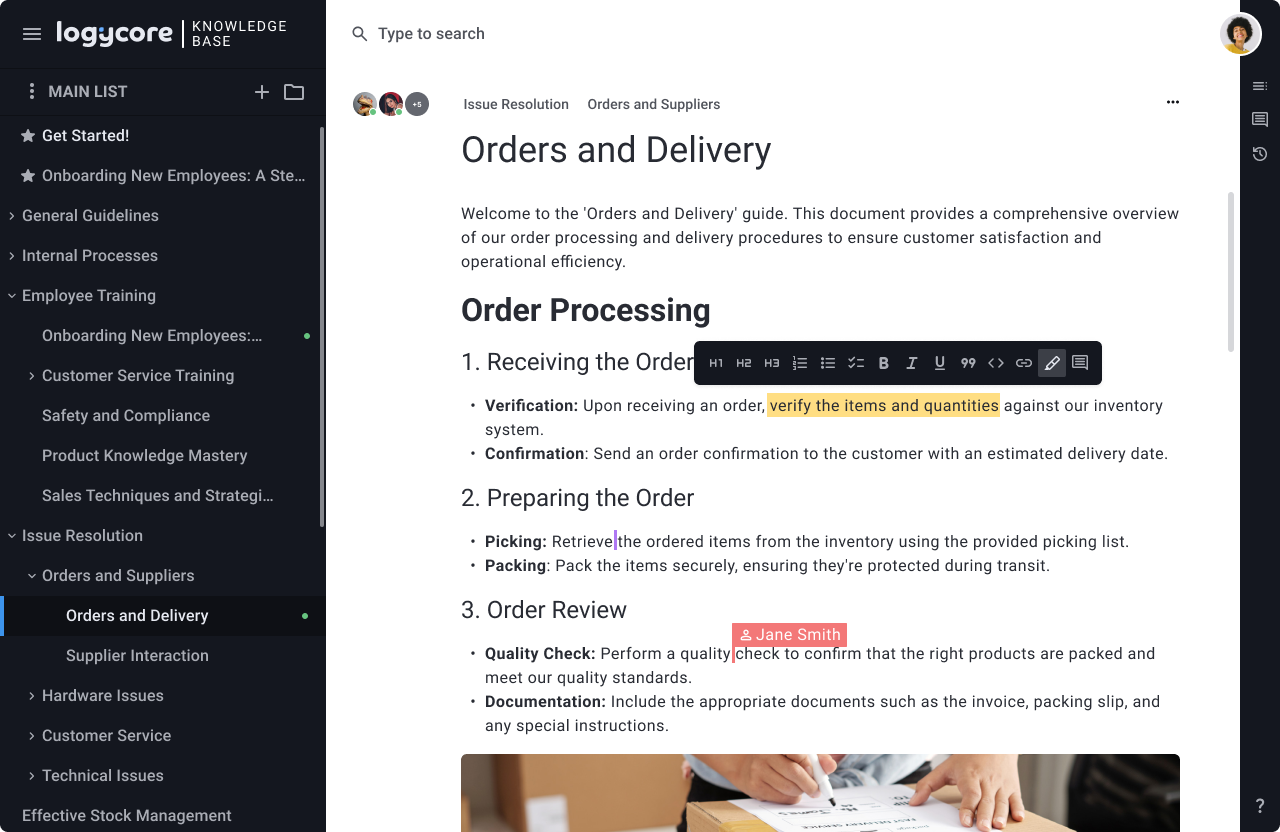
Example of typical editor tools
3) Instructions for standard processes: Create detailed articles to answer frequently asked questions to reduce the number of repetitive requests. This will not only reduce the number of queries to management, but will also make it easier for new employees to get up to speed. When choosing a platform for the knowledge base, look for an instant text search capability so that employees can quickly find the information they need.
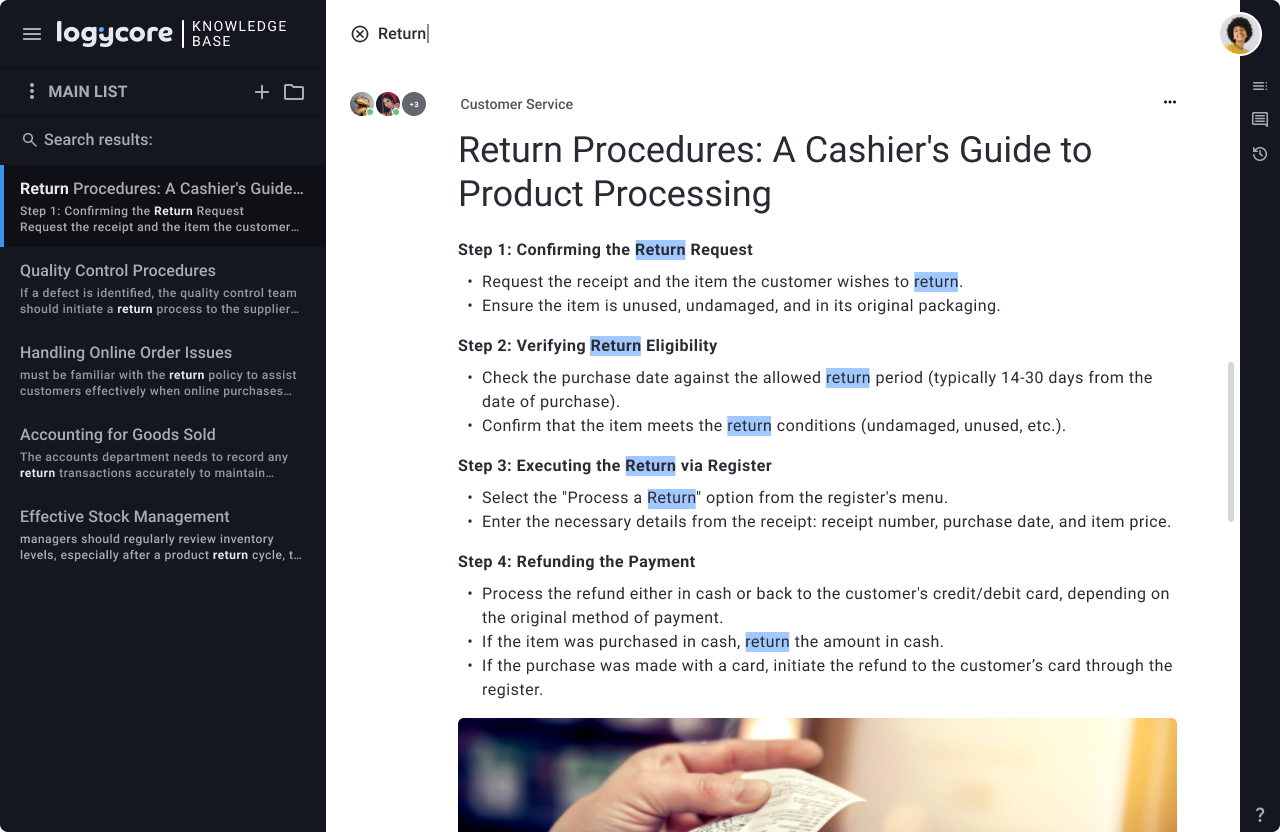
Example of implementing quick search
4)Create a contact directory: Integrate key contact information into the database for quick resolution of work-related issues. Include contact details for external specialists such as plumbers, programmers, support services, etc. so that employees can find the information they need when their services are needed again.
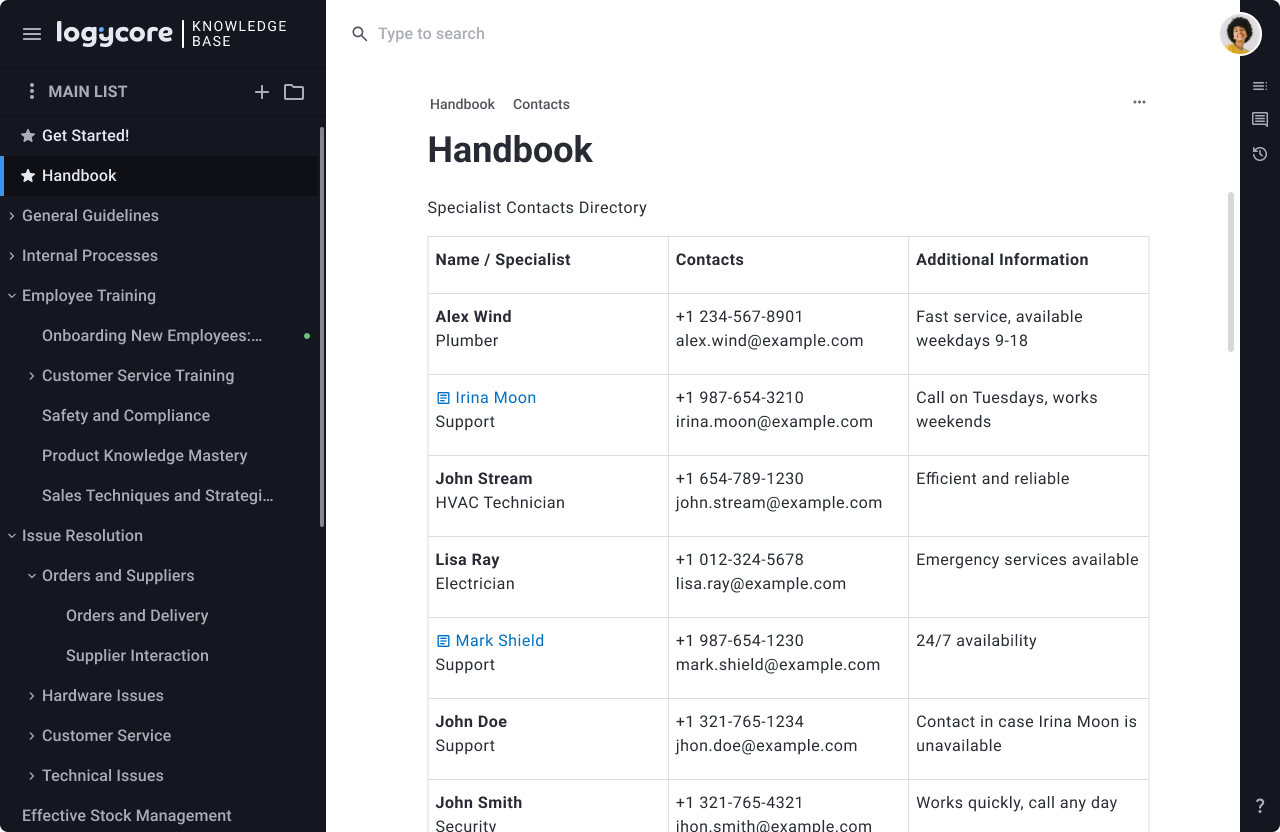
Example of directory handbook
5) Active employee involvement: Encourage employees not only to use the knowledge base, but also to contribute to it. Most platforms offer the ability to customise access rights, allowing, for example, experienced employees or managers to create and edit content and newcomers to read only. This helps to create an effective and updatable learning and working environment.
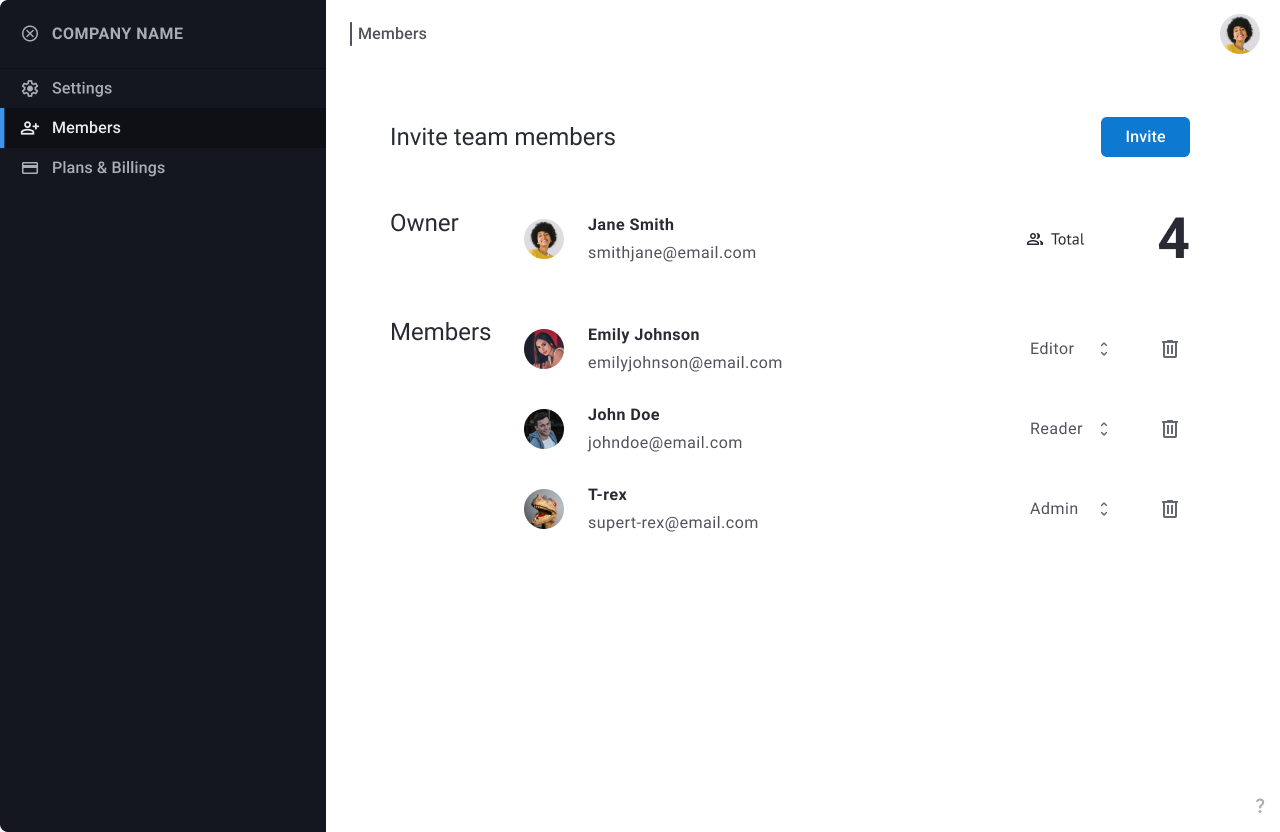
Example of access rights organisation
Do not try to understand all the details at once, trying to create a perfect structure before you start.
Such an approach can lead to endless procrastination. The sooner you start maintaining a knowledge base, the easier it will be to add missing information and make necessary updates. Implementing such a tool will free up a significant amount of time, allowing you to focus on business development or rest.
