Every business owner eventually asks themselves, “Where did I save that document...”, and that’s precisely when the creation of an internal Knowledge Base becomes essential.
What is an Internal Knowledge Base, and Why is it Needed?
An internal knowledge base is a repository where all the necessary information required for your work is stored. It’s accessible to your company members at any time.
The most common issue business owners face is receiving calls from employees with various questions: "Where can I find a certain document?", "How should I proceed in this situation?", "I didn’t know we do it this way", etc.
These situations arise solely because the employee doesn’t know where to find the answer to their question. This is where an internal knowledge base comes in handy, storing answers to all possible questions you might encounter in your company.
The Best Knowledge Base Software for 2024
Here you’ll find the best knowledge base software offering a wide range of features for businesses of all sizes.
Logycore
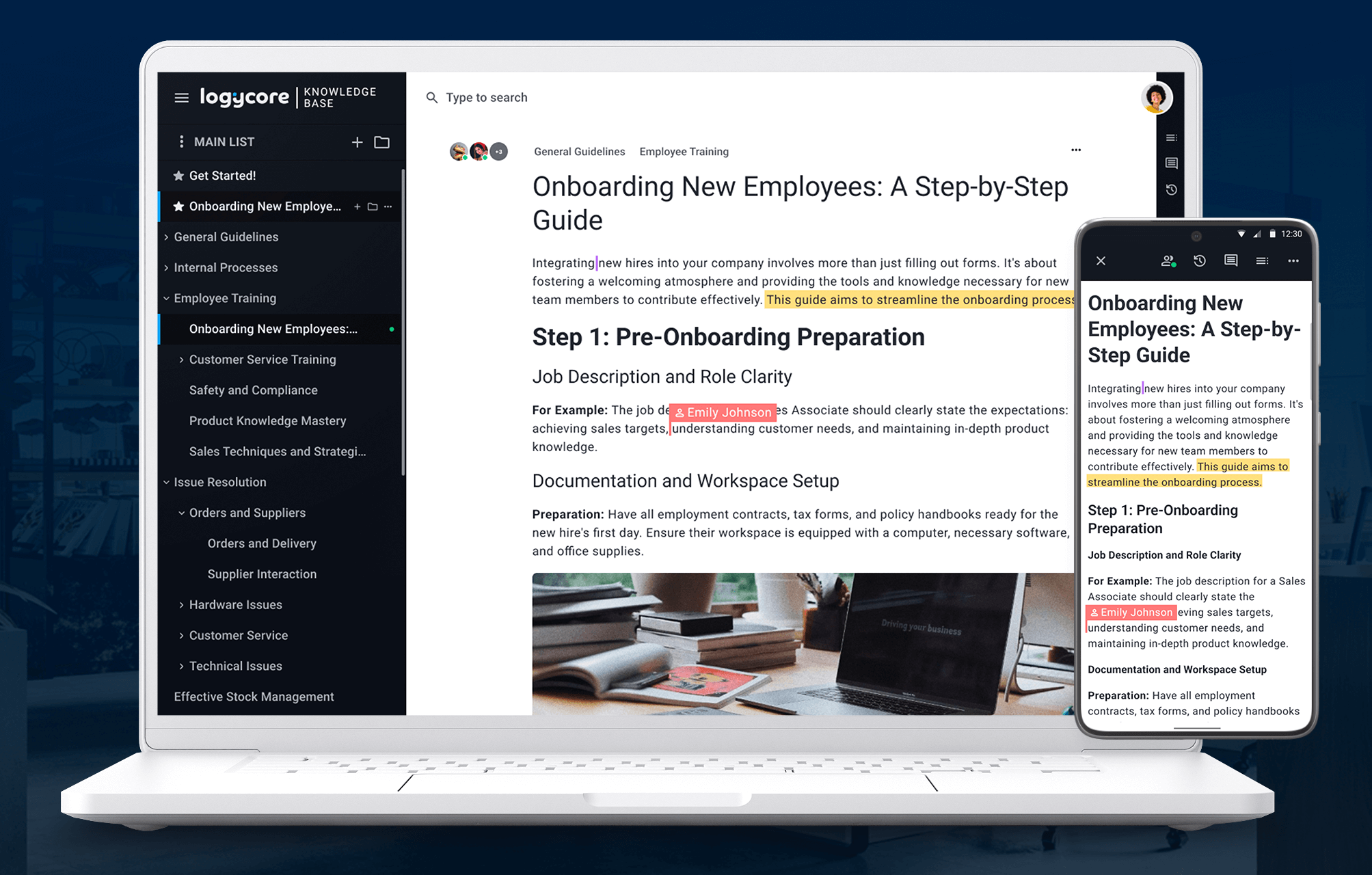
Logycore is an easy-to-use online platform for creating knowledge bases, designed for small and medium-sized businesses.
Advantages:
- Access without preliminary settings. Doesn’t require complicated setup before starting.
- Always at your fingertips. Available online from any device, providing convenience in any situation.
- Instant search. Allows you to quickly find the necessary information in the documentation, easily switching between results.
- Ease of working with documents. Offers an intuitive set of tools for compiling and editing documents.
- Simplicity of use. The interface is designed with user convenience in mind, making working with the platform easy and enjoyable.
Disadvantages:
- New product. Being relatively new, the platform is still developing some promised features.
- Business-oriented. Less suitable for personal use due to the specificity of the offered functionalities.
Notion
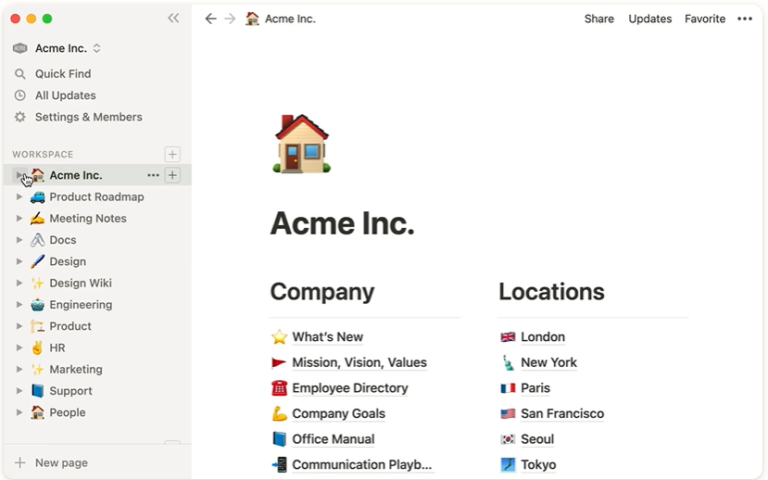
Notion is a powerful tool for creating a knowledge base, offering a wide range of functions and settings. These capabilities allow you to adapt the workspace to individual user needs.
Advantages:
- Multifunctionality. Thanks to a vast amount of features, Notion provides extensive information management capabilities.
- Accessibility. The platform is available online from any device, offering flexibility in use.
- Customization for personal needs. Users can adapt the workspace to their tasks and preferences.
- Support and resources. A large user community and an extensive base of instructional materials make working with Notion easier.
Disadvantages:
- High cost. Notion may be expensive for some users, especially when using advanced features.
- Complexity of mastering. New users may need time and effort to learn how to use all the capabilities of Notion effectively.
Obsidian
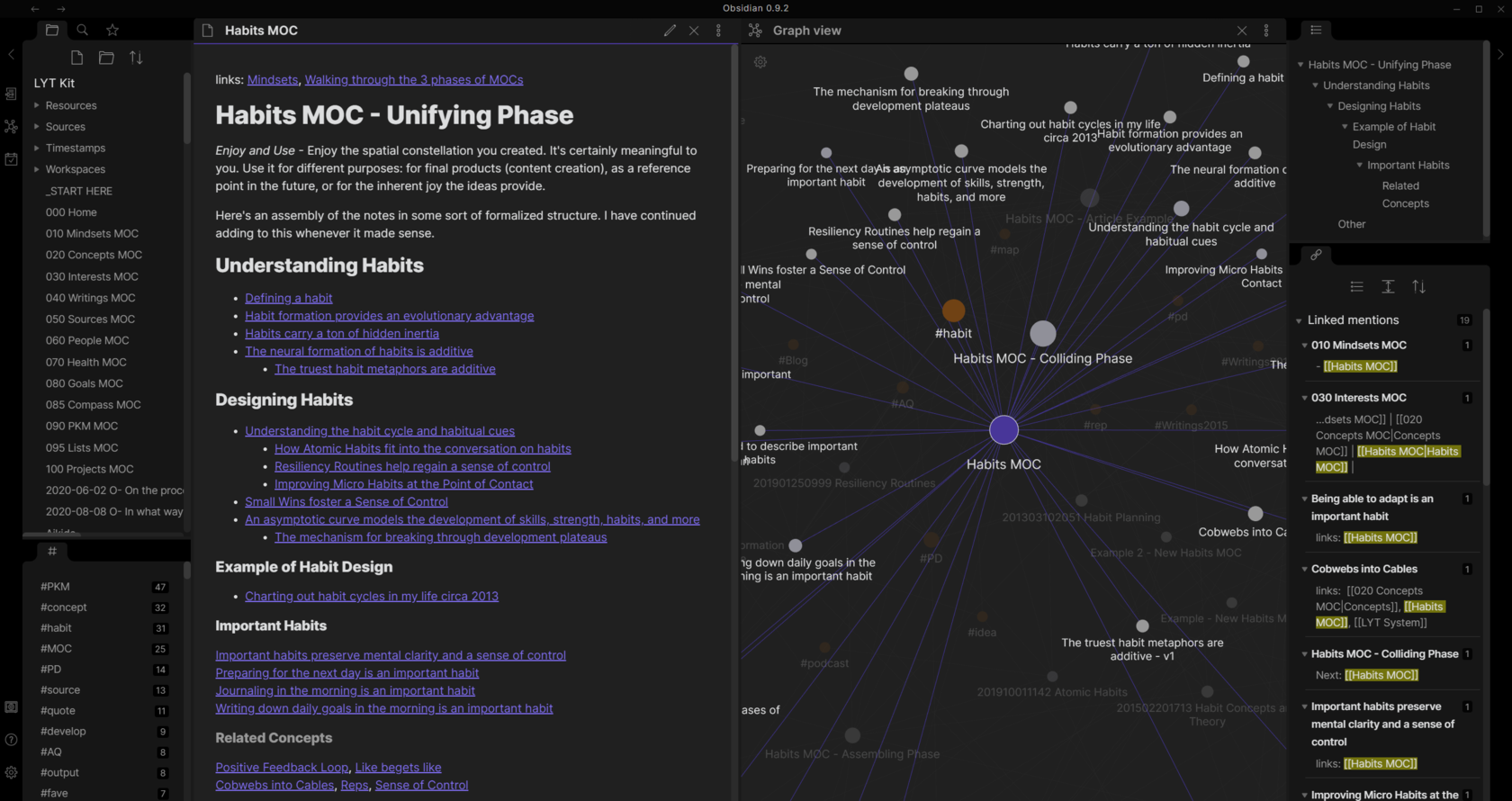
Obsidian is a convenient service for creating and managing a knowledge base, especially suitable for personal use.
Advantages:
- Editing convenience. The editor is optimized for comfortable article creation and editing.
- Flexibility in organizing information. Supports the creation of flowcharts, helping to visually structure information.
- Offline access. All files are stored locally on the device, allowing work without an internet connection.
Disadvantages:
- Additional cost for synchronization. Accessing data from different devices requires payment for a separate service.
- Initial setup. Installation and configuration of the program are required before first use.
Confluence
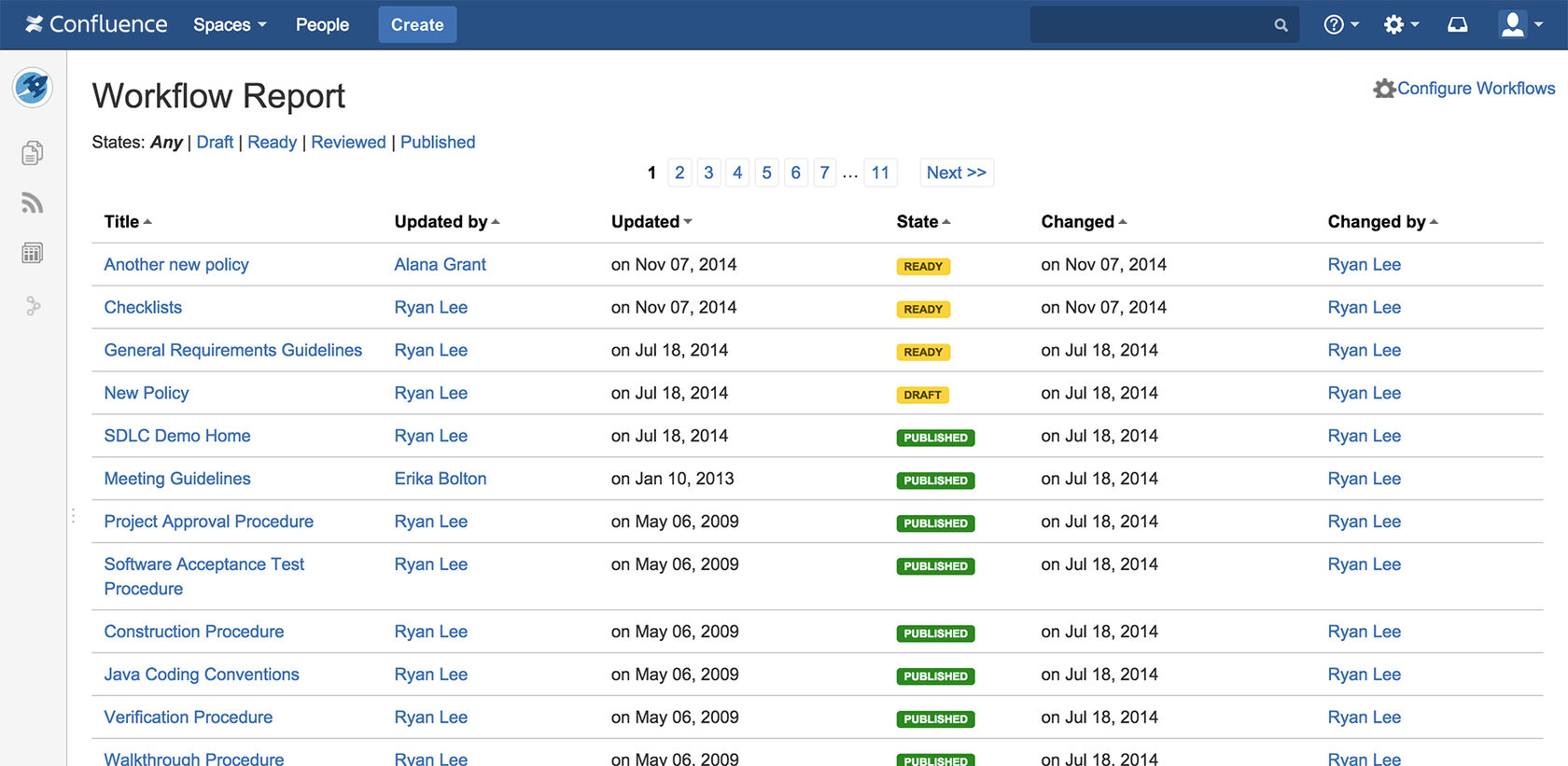
Confluence from Atlassian is a powerful tool for creating and managing a knowledge base, especially effective when integrated with Jira. This service is ideal for organizations with multiple teams.
Advantages:
- Specialized solution for teams. Allows creating separate knowledge bases for different teams within the organization.
- Integration with Jira. Confluence and Jira together form a powerful system for project and documentation management.
- Support for flowcharts. Simplifies the visualization of processes and hierarchies thanks to tools for creating flowcharts.
- Universal access. The service is available online from any device, ensuring flexibility and data availability.
Disadvantages:
- Outdated design. The platform's appearance may seem outdated compared to newer tools.
- High entry threshold. New users may find it difficult to master all the features and capabilities of the platform due to its complexity.
Document 360
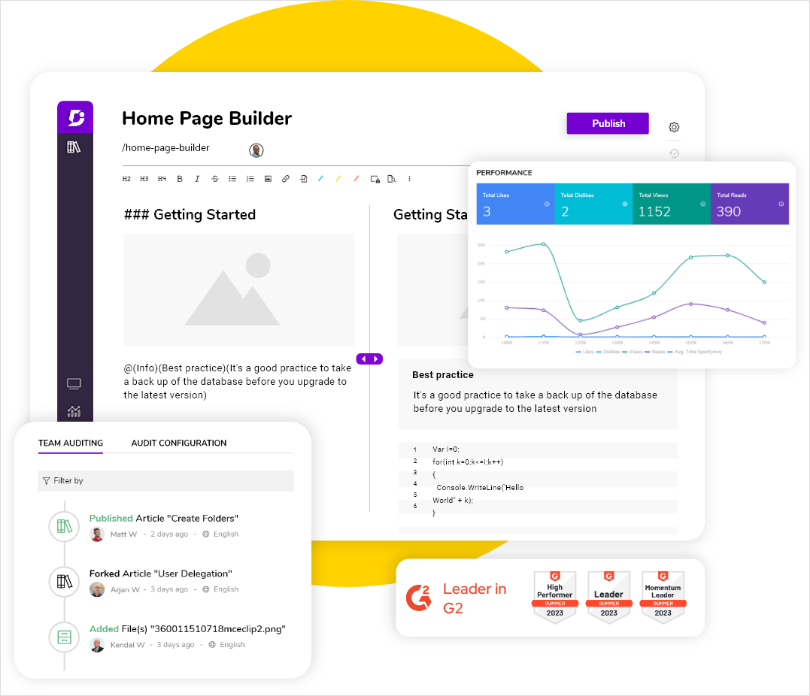
Document360 combines the functionality of a knowledge base and file manager, offering extensive possibilities for customizing the workspace.
Advantages:
- Employee control. The platform provides tools for complete control and management of employee access to information.
- Intuitive interface. A simple and clear design makes using the service convenient for all users.
- Universal access. Access to the platform is possible from any device via the internet, ensuring flexibility in work.
- Effective file management. Includes convenient tools for organizing and managing files.
Disadvantages:
- High cost. The service may be too expensive, especially for small and medium-sized businesses.
- Time needed for learning. Despite the simplicity of the interface, the extensive functional possibilities may require time to fully utilize the platform's potential.
There are numerous services for creating knowledge bases, but they all offer different functionalities and are aimed at different audiences. There is no one-size-fits-all tool, only
Conclusion
- If you have one team and need the simplest tool possible for quick mastery, your choice is Logycore.
- If you're part of one team and you need not just a knowledge base but also planning tools, calendars, etc., your choice is Notion.
- For multiple projects and teams, especially if you're already using Jira, then Confluence is your go-to.
- If you need to structure your ideas and knowledge while working solo, your choice should be Obsidian.
- And if you have a large number of employees who require constant oversight, along with the need for a file manager alongside the knowledge base, your choice is Document360.
