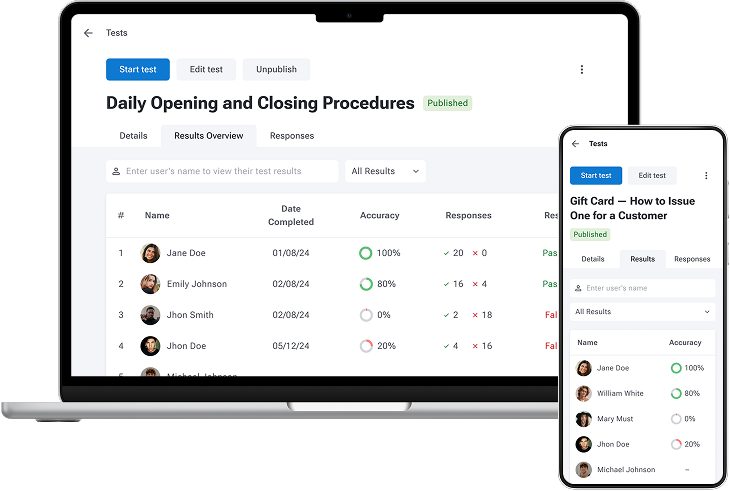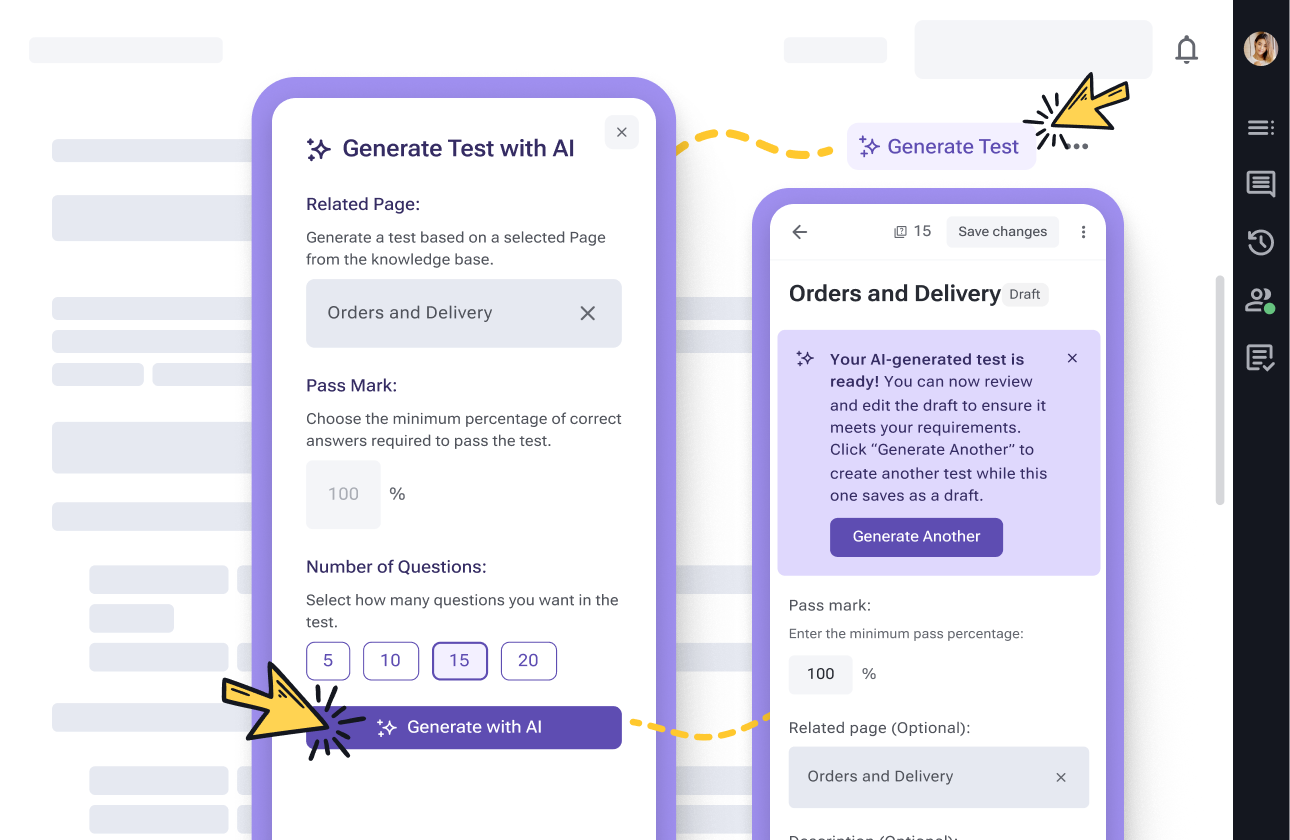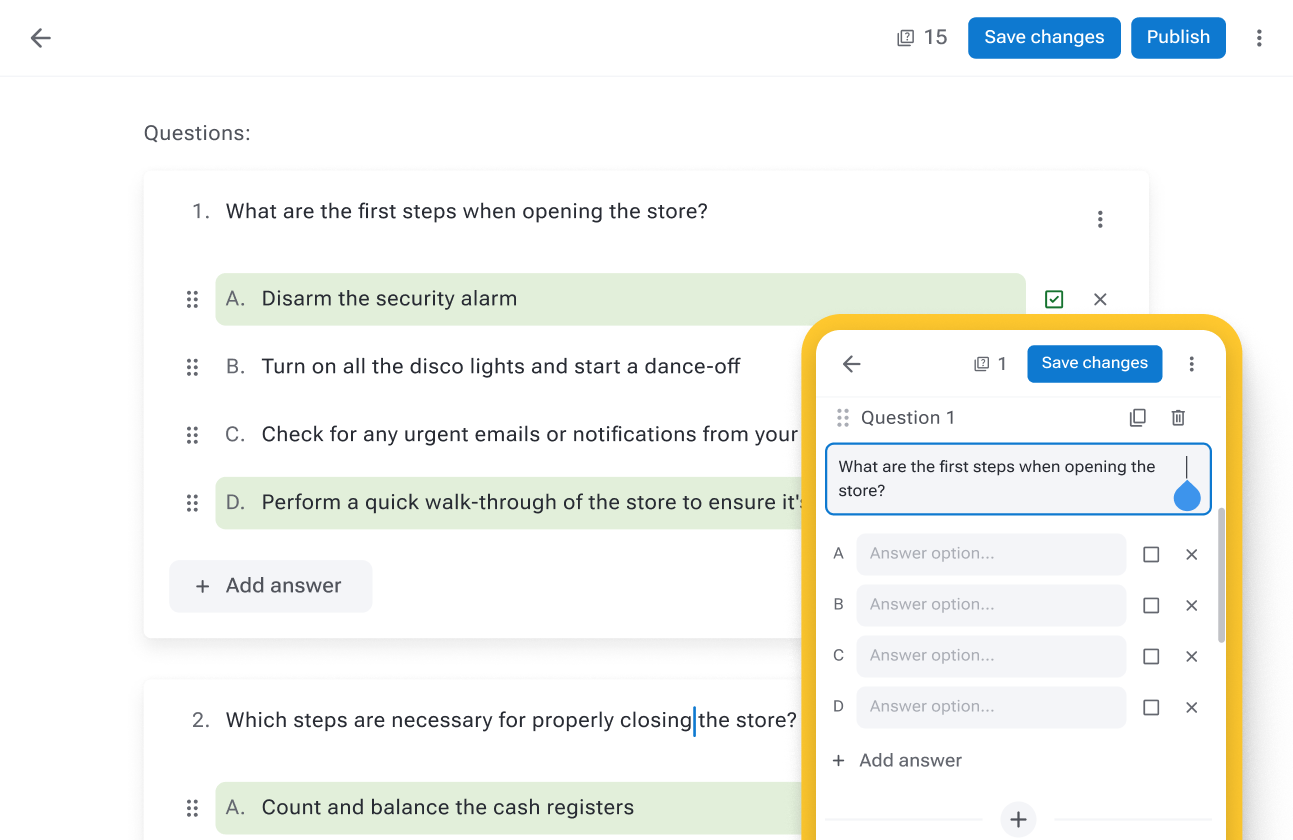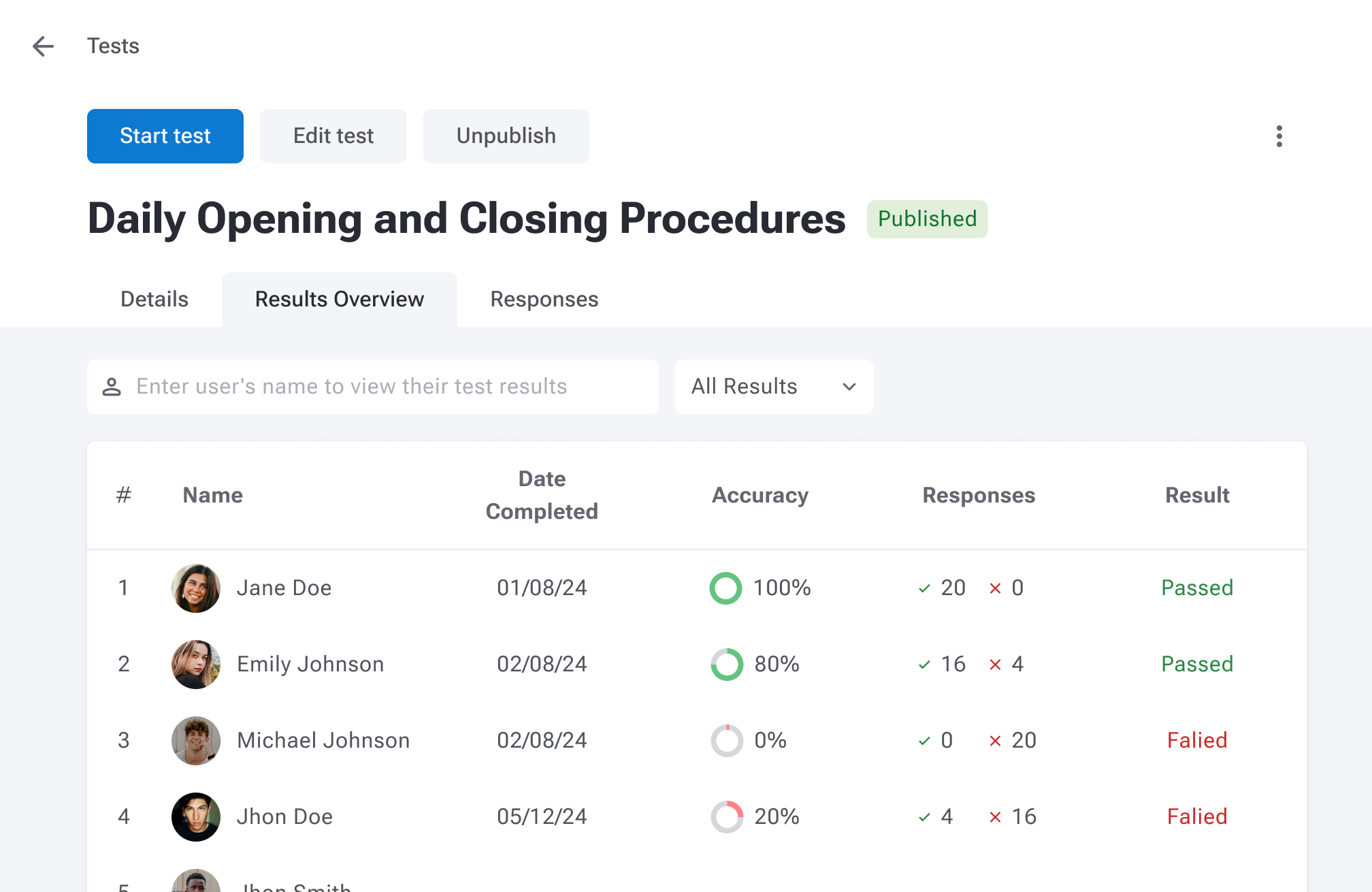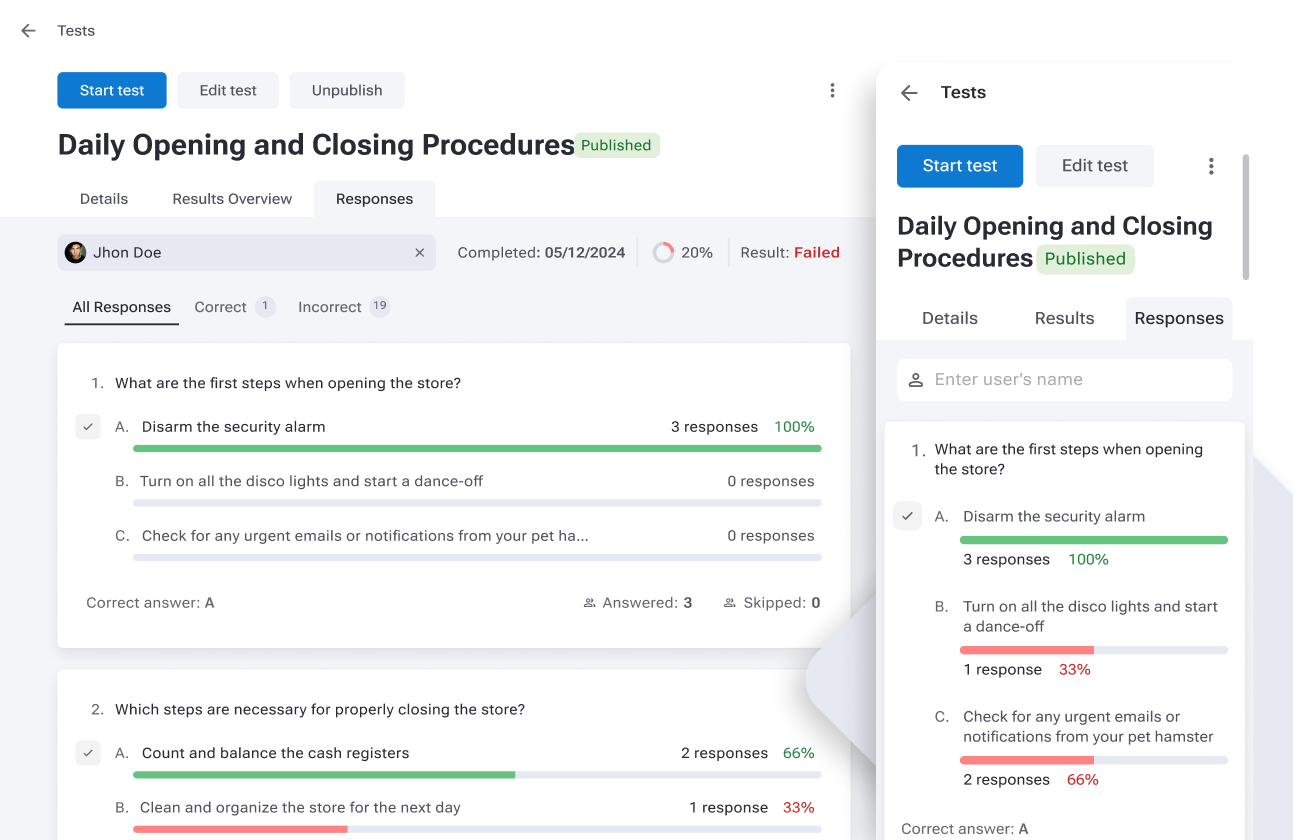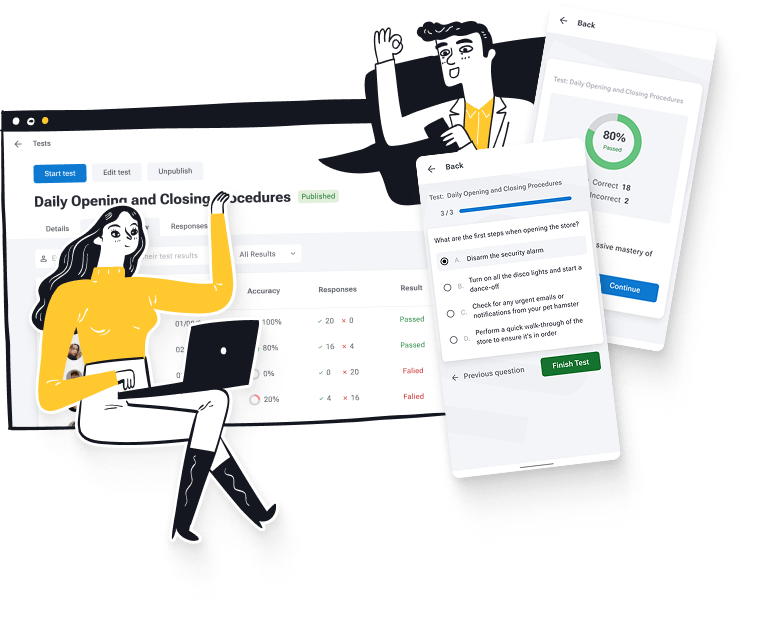How does the AI help with tests?
Logycore’s AI instantly creates test questions based on the content of your knowledge base page — so you don’t have to write them manually.

Can I still create tests manually if needed?
Yes! You can fully edit generated tests or build custom ones from scratch.

Are tests limited to specific Workspaces?
Yes. Staff can only see and take tests that belong to their Workspace.

Can I track who passed and who didn’t?
Absolutely. The results table shows who completed each test, their scores, and who still needs to take it.

Can I see which questions caused the most mistakes?
Yes. Test Analytics show which questions were missed most often — helping you spot unclear topics or weak instructions.